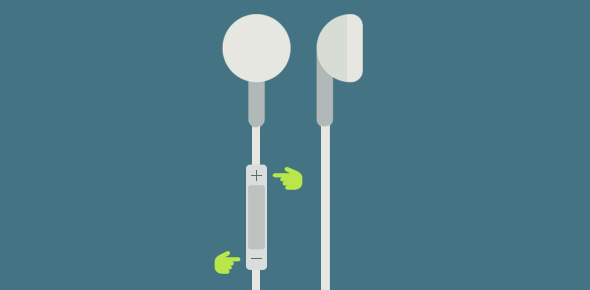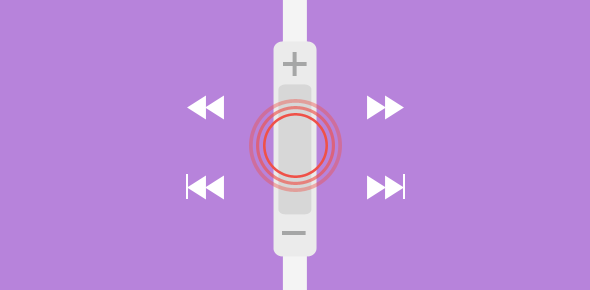Press the Home button twice, either the physical button on the iPhone or the Assistive one, to see all the apps that are running. You can now quickly move amongst these apps – multitasking! To close an app, simply select it and push (slide) it to the top.