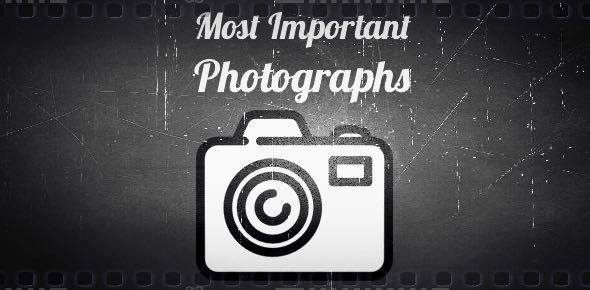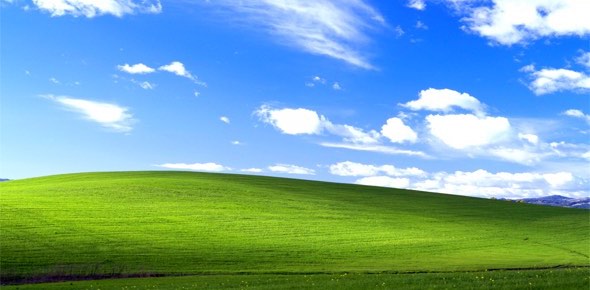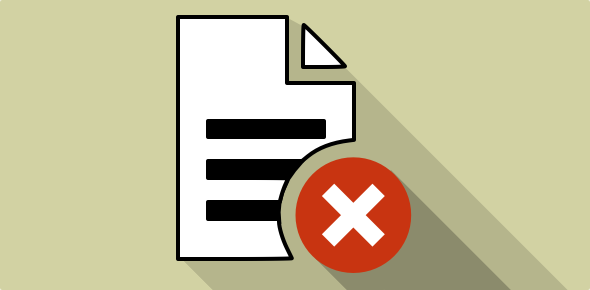Many of us own a digital camera – they are cheap and offer great convenience in preserving timeless memories. But do you go through the photographs and pictures you’ve clicked just to relive the moment or are they lying in a folder which is seldom opened? Well, the whole point of enthusiastically snapping pictures is to look at them again and again – especially the ones of your adorable toddler, right?
Now the best way to do this is to put them in a location which you will invariably check every day and the desktop fits the bill perfectly! It’s so easy to create a desktop slide show that you’ll wonder why you never thought of doing it. To create a slideshow, all you need is special desktop slideshow software!
Sponsored Links
There are two types of desktop side show software – one that will rotate the desktop wallpaper and the other can be added as a gadget on the sidebar. Either one will do the job well but the former is what most people will prefer as the photos or pictures will be displayed in their full glory.
Desktop Slideshow
The Desktop slideshow is a free program that lets you create multiple slideshows and has multi-user support. It can automatically play a slide show on startup and can run as a system-tray application without cluttering the programs bar. All images used in the slideshow need to reside on your computer.
Slideshow Desktop
Shareware program – free to try and costs less than $20. It works on almost all versions of Windows including Vista and XP. To create a desktop slideshow all you need to do it select the folder that contains your digital photographs and pictures and import them in the program. You can change various settings in the desktop slideshow software such as the time interval between each picture (slide) and display size. The program also lets you manage your desktop wallpaper and appearance.
Google Desktop Slideshow Gadget
This is a free Google gadget and requires the Google Desktop 5 or above software application (also free). You can create your own slideshow and let it run on your Google Desktop sidebar. You can add really cool styles and transition effects. Nice utility that is easy to use.
Photooogle
Photooogle is also a Google Desktop gadget (free, of course) and requires the Google Desktop 5 or above. This software utility can read a variety of image formats including JPG, TIF, PNG and GIF. All images are dragged from a folder on your computer, typically, the one which contains your digital camera photographs. Obviously you can change the folder from where the desktop slideshow software will pick the images from and also modify other settings.
Animated desktop slideshow
The Animated Desktop slideshow program displays photographs on the desktop. To set up the desktop slideshow in this program, select the folder which has the pictures and then specify the interval between each slide and the animation quality. You can also choose to autorun the application on Windows startup.
Wallpaper Slide Show
This neat but not free software lets you display your digital camera photographs as a desktop wallpaper slideshow. It can read a variety of image formats including JPG, GIF, BMP TIF and PNG. There is no limit to the number of images you can have in the desktop slide show and you can specify the time interval between the slides. This slide show program also has the ability to hide the desktop icons.
By the way, the Google Desktop application itself has a slideshow but the ones I mentioned above give you greater control.
FYI, the latest Windows 7 ships with a free desktop slideshow application. You don’t have to download and install a different program – the one on your operating system works very well.