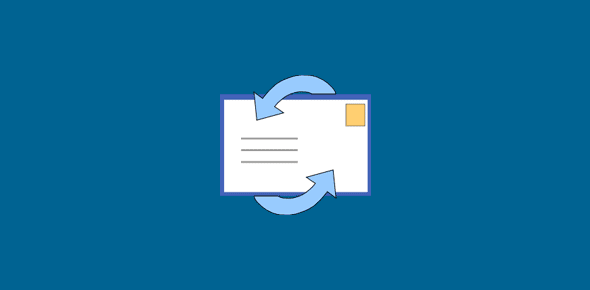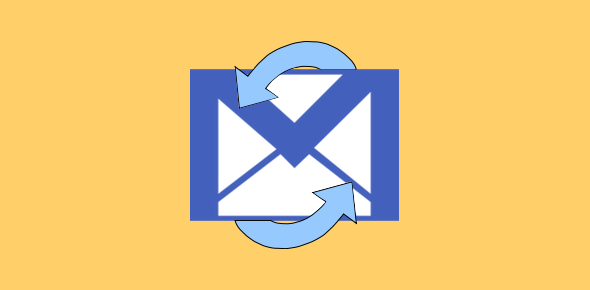Yes! Outlook Express is missing from Windows Vista operating system. However, there is no need to despair because there are many free alternatives available. We’ll get to these in a moment; rest assured, you will be able to set up email account on your new computer.
By the way, if you have spent a bit of time and still cannot find Outlook Express on Windows Vista, maybe you didn’t look carefully (sheepish grin). The program is indeed there but known by a different name; so let us take a look at the newer version of Outlook Express and some alternatives.
Sponsored Links
Outlook Express missing – get the alternatives
I’m not sure why Microsoft does these “brand name” modifications. They first tried to get rid of the Hotmail brand, which was such a futile exercise. And now they have gone ahead and changed Outlook Express to Windows Mail. I suppose, in this case, we can understand the “logic” as it was common for people to confuse Outlook Express with Outlook, the commercial email client that comes with the Office suite and as a separate download. Anyway, Windows Mail is the default email program on Vista replacing the famous Outlook Express which is missing (apparently). Windows Mail feels and works just like its predecessor with some added goodies like an automated Junk email filter (much desired in Outlook Express) and a speedy search utility.
But confusion reigns. Windows Mail email program has now been shelved in favour of Windows Live Mail – note the similarity in the names of the two programs. This is the latest free email program from Microsoft – the company has stopped the development and support for Windows Mail Vista. The new email program runs on both Windows Vista and Windows XP operating system. Refer download Windows Live Mail for details and step by step instructions on how to install this email client.
So what are the Outlook Express alternatives for Windows Vista?
I suppose Outlook Express became very popular because of two main reasons – it came free with the earlier versions of the Windows operating system and, let’s not deny it, it was a very simple program to work with (even though it was quite unstable and was full of security holes often exploited by hackers). But there are many Outlook Express alternatives… most of them for free!
- Windows Mail: Shifting to Windows Mail since Outlook Express is missing from Vista is probably the easiest thing to do for the technologically challenged. It has the similar familiar interface and functionality. But remember that its development and has been stopped and no support it available from Microsoft.
- Windows Live Mail: The latest email program from Microsoft that’s meant to replace Windows Mail Vista. I’ve been using it for several months now without any major problems. Windows Live Mail needs a little getting used to but it certainly much more powerful that its predecessors. It also features an RSS reader and a blogging tool.
- Thunderbird : Free open source email client from the respected Mozilla Corporation – the same people who gave us the Firefox web browser. Personally haven’t used it much but it has a fanatical following and tremendous online community.
- Outlook: The commercial (i.e. not free!) email program from Microsoft that comes with the Office suite and as a separate installable file.
- Zimbra Desktop: A free email program from Yahoo with which you can download Yahoo email and configure in other web based and POP supported accounts like Gmail, Hotmail etc.
If you cannot decide between the two free Microsoft email clients for Vista, I suggest you read Windows Mail or Windows Live Mail. Remember, Outlook Express should not be installed on Vista so don’t try it. Finally, there are many popular email programs available for the Windows operating system so your choices are not limited to just the five I mentioned above.
Outlook Express is missing on Windows 7 too!
Since Outlook Express was missing on Vista, it was but obviously that it won’t be on the latest Windows operating system. The default email program on Windows 7 is Windows Live Mail which, ahem, takes a little getting used to. One aspect of this email client that has annoyed loyal users of Outlook Express and Windows Mail is the email organization. Each email account that is set up in Windows Live Mail gets 5 default folders, which means, with 5 account configured, you have to look after 25 folders! Any way, I quickly got used to this and I hope you will too.