It seems Outlook Express has disappeared from my desktop. I had it till yesterday but when I started my computer today, I don’t see the Outlook Express icon. I am really worried as I cannot use email anymore. Could you please help me get back Outlook Express on the desktop?
Augustus
It’s highly unlikely that Outlook Express has been removed (or uninstalled) from the computer – chances are that its shortcut has been accidentally deleted. Many people think the small icon placed on the desktop is the actual Outlook Express software… it’s not! The icon is just a link to the program. Accidental deletion of this icon is a not-so-uncommon issue and it doesn’t mean Outlook Express has disappeared from your computer.
Sponsored Links
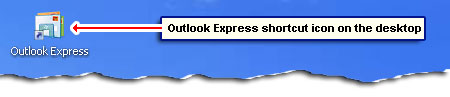
Generally, an Outlook Express icon is created and placed on the desktop by either the program installation or the person who has installed. This is done for your convenience… so that you wouldn’t have to wade through the Programs list to locate Outlook Express. Now if this icon has disappeared or been deleted, you can create it once again in less than a minute – here is how:
Steps to get back the disappeared Outlook Express shortcut
![]()
- Minimize all open program windows.
- Click on “Start” -> “Programs” and locate Outlook Express in the list.
- Right-click on it and select “Copy” from the menu.
- Move your mouse cursor over an empty section of the desktop and right-click once again. Now select the “Paste” option.
- That’s it! You get the shortcut to the Outlook Express program back on the desktop.
As I mentioned above, its highly doubtful that the Outlook Express program has been uninstalled or deleted from your computer. It was probably just the shortcut which got accidentally deleted.
Also refer how to create shortcut icons on the desktop for step by step instructions with screenshots.
Outlook Express disappeared from Windows Vista and Windows 7
As for Windows Vista and Windows 7 users – Outlook Express hasn’t disappeared… it just wasn’t there to begin with! Yes, unfortunately, Outlook Express is missing from Vista and is also not available on the latest Windows 7. I suggest using the free Windows Live Mail program for these two operating systems. FYI, though Windows Mail (Outlook Express 7?) is the default email program on Vista, Microsoft urges everyone to use to Windows Live Mail.
Thus, the best Microsoft alternative to Outlook Express on Windows 7 is the Windows Live Mail email client. It should come installed with the operating system but if you don’t find it on your Windows 7 computer (desktop or laptop), download Windows Live Mail free from the Microsoft web site.
Outlook Express starts but the screen the disappears
Jean Perkins has a problem with Outlook Express. When he starts the program, “the window flashes across the screen and disappears“. Now this is a completely different issue and has to do with crashing of the Outlook Express program (read that article). It generally happens because of faulty folders that cannot be loaded properly, an important file which is missing or clashes with other programs. Please also refer the article on why Outlook Express is not working for further troubleshooting tips and help. Finally, no new version of Outlook Express, has been released after version 6 – Microsoft has stopped the development and support of this program.






