Need help. Can’t send out any messages and getting the following error
Server response, ‘550 Administration prohibition – relaying not allowed’, Port 25 Secure (SSL): No. Server Error 550. Error number 0x800CCC79
Would appreciate your specialist comments.
Derek Styles
Outlook Express helpfully displays an error message when it’s not able to send email. The message typically has an error number, which for most people carries no meaning and simply adds to the frustration. The Outlook Express 0x800CCC79 error is a case in point. Here is a simple solution to resolve the problem.
Sponsored Links
Solution to Outlook Express error message 0x800CCC79
Without going into technicalities, the 0x800CCC79 error is shown by Outlook Express when there is a problem with the SMTP server settings. The simple and quick resolution to this problem is to follow the steps below:
Conclusion: If you cannot send email from Outlook Express, you would have to fiddle around with the SMTP server settings. The 0x800CCC79 error is shown when emails are sent without server authentication.
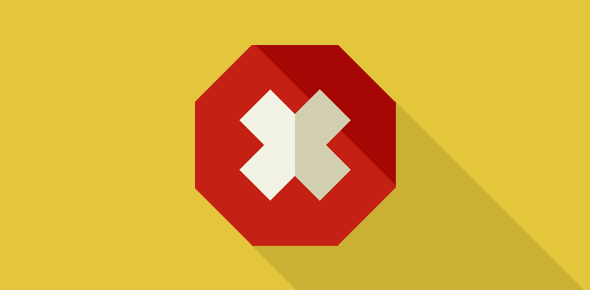
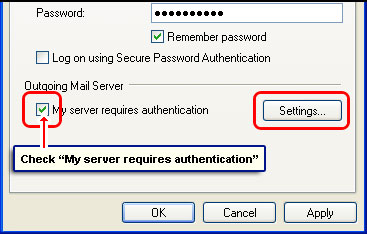
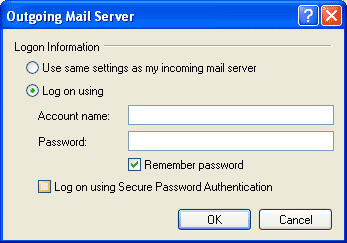






Outlook Express not sending mail in Windows XP. Can recieve but not send. Error message reads – The connection to the server has failed. Account: ‘mail.comcast.net’, Server: ‘smtp.comcast.net’, Protocol: SMTP, Port 25, Secure(SSL): No, Socket Error: 10061, Error Number: 0x800CCC0E
@Ray
It’s clear that there is a mistake in the SMTP information you have provided in Outlook Express. Please refer the following links:
Comcast incoming and outgoing server information
Problems in sending email from a client