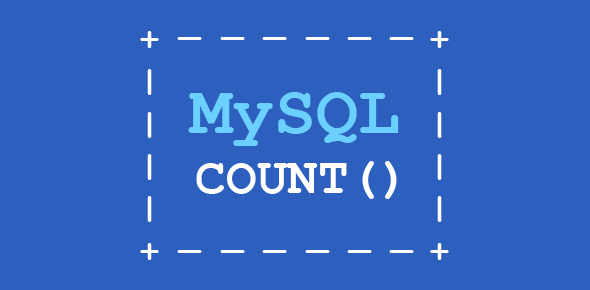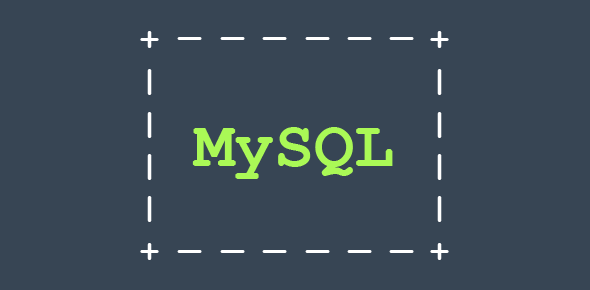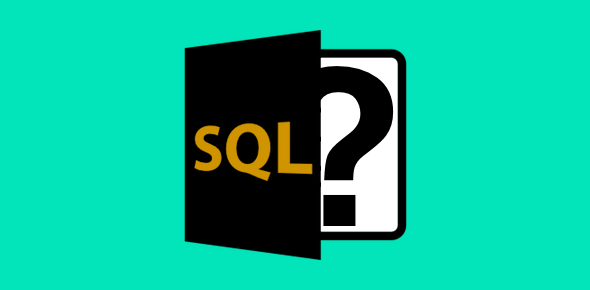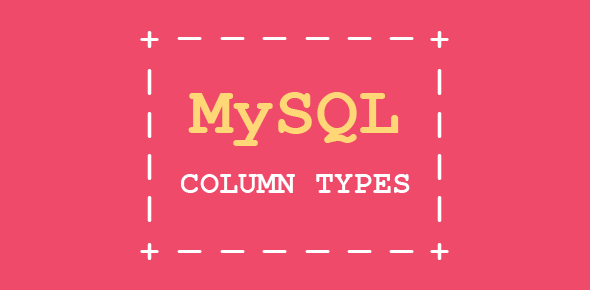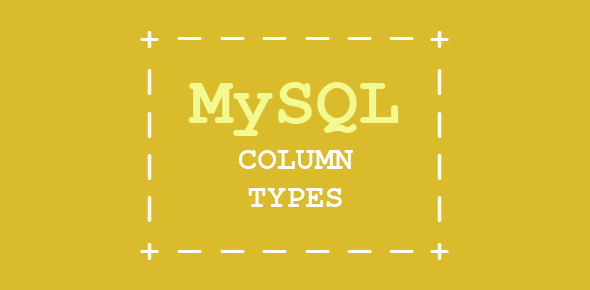The COUNT() aggregate functions counts and displays the total number of entries. For example, to count the total number of entries in the table, issue the command below.
select COUNT(*) from employee_data; +----------+ | COUNT(*) | +----------+ | 21 | +----------+ 1 row in set (0.00 sec)
As you have learnt, the * sign means “all data”
Now, let’s count the total number of employees who hold the “Programmer” title.
select COUNT(*) from employee_data where title = 'Programmer'; +----------+ | COUNT(*) | +----------+ | 4 | +----------+ 1 row in set (0.01 sec)
The MySQL GROUP BY clause
The GROUP BY clause allows us to group similar data. Thus, to list all unique titles in our table we can issue
select title from employee_data GROUP BY title; +----------------------------+ | title | +----------------------------+ | CEO | | Customer Service Manager | | Finance Manager | | Marketing Executive | | Multimedia Programmer | | Programmer | | Senior Marketing Executive | | Senior Programmer | | Senior Web Designer | | System Administrator | | Web Designer | +----------------------------+ 11 rows in set (0.01 sec)
You’ll notice that this is similar to the usage of DISTINCT, which we encountered in a previous session.
Okay, here is how you can count the number of employees with different titles.
select title, count(*) from employee_data GROUP BY title; +----------------------------+----------+ | title | count(*) | +----------------------------+----------+ | CEO | 1 | | Customer Service Manager | 1 | | Finance Manager | 1 | | Marketing Executive | 3 | | Multimedia Programmer | 3 | | Programmer | 4 | | Senior Marketing Executive | 1 | | Senior Programmer | 2 | | Senior Web Designer | 1 | | System Administrator | 2 | | Web Designer | 2 | +----------------------------+----------+ 11 rows in set (0.00 sec)
For the command above, MySQL first groups different titles and then executes count on each group.
Sorting the data in MySQL
Now, let’s find and list the number of employees holding different titles and sort them using ORDER BY.
select title, count(*) AS Number from employee_data GROUP BY title ORDER BY Number; +----------------------------+--------+ | title | Number | +----------------------------+--------+ | CEO | 1 | | Customer Service Manager | 1 | | Finance Manager | 1 | | Senior Marketing Executive | 1 | | Senior Web Designer | 1 | | Senior Programmer | 2 | | System Administrator | 2 | | Web Designer | 2 | | Marketing Executive | 3 | | Multimedia Programmer | 3 | | Programmer | 4 | +----------------------------+--------+ 11 rows in set (0.00 sec)