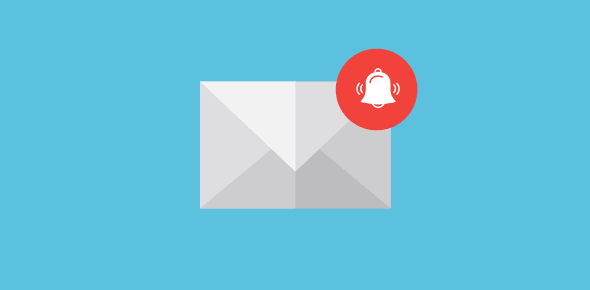Most, if not all, versions of the Windows operating system come with a default email program. There was the very popular Outlook Express on Windows XP, Windows Mail on Vista and now Windows Live Mail on Windows 7.
In all these email clients you can have a new email notification, typically a sound alert to play, when new mails are downloaded to your computer. Obviously, this will work only when the chosen email program is running at least in the background.
Sponsored Links
Though the new email notification will work by default, you might not get to hear the sound alert if the option has been turned off in the email program or the Control Panel. So we should first check this and then set up new mail alert on the computer. The instructions have been worked on using Windows Live Mail on Windows 7. Don’t worry if you are using another version of the operating system or a different email client because most of the steps will be similar.
Make sure the new email notification sound alert is on
Open the email program and select “Options” from the “Tools” menu. This brings up a pop-up. Under the “General” tab, make sure there is a check mark in front of “Play sound when new messages arrive“.
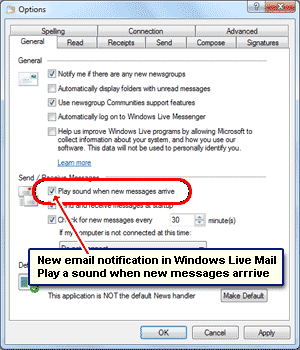
Now open the “Control Panel” and locate the “Hardware and Sound” section. Click “Change system sounds” and scroll down the list till you reach “New Mail Notification“. If there is a small speaker icon in front of it… you’re all set. Otherwise it means that no sound will play when new email arrives on your computer. Will soon get that sorted.
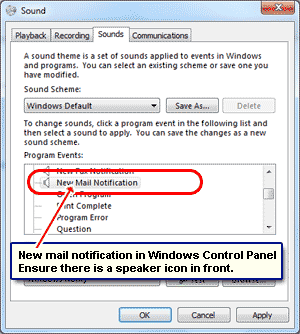
Select a sound alert for new email
In the Windows operating system, only the .wav files can serve as system sounds. This means you can use any sound file for the new email notification as long as it’s in .wav format. For instance, if you want to play your favourite song when new emails arrive on your computer you would have to convert it to a WAV file. There are tens of free audio converters available – there is even one online at Zamzar.com.
Once you have selected the sound file that will serve as the new email alert save it to a folder where it will lie undisturbed because if it’s accidentally deleted you won’t get the sound to play. Now open ‘System Sounds’ once again from the Control Panel. Click “New Mail Notification” and hit the “Browse” button. Move to the folder that has the sound file and “Open” it.
Congratulations! You have been able to set a new email notification on your computer and have your chosen sound file play at the arrival of new messages.