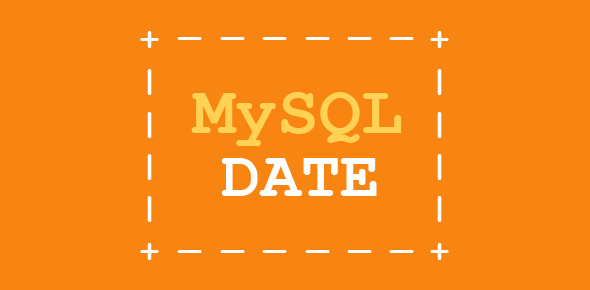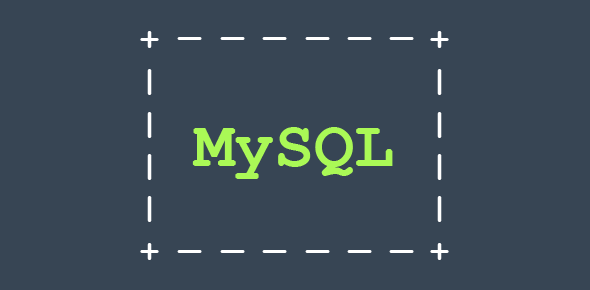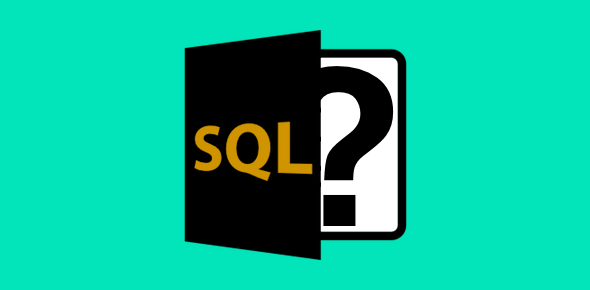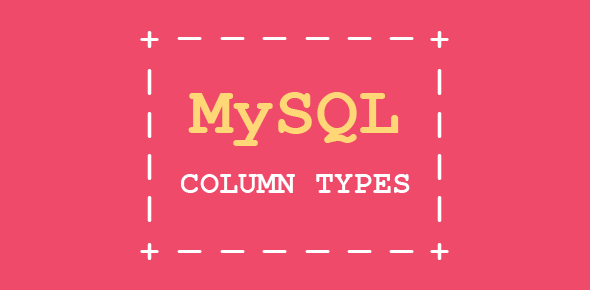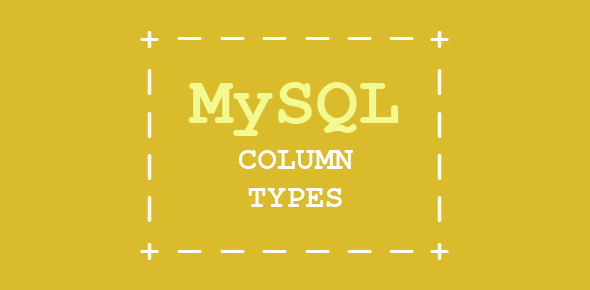Using Date to sort data
select e_id, birth_date from employee_per ORDER BY birth_date; +------+------------+ | e_id | birth_date | +------+------------+ | 11 | 1957-11-04 | | 16 | 1964-03-06 | | 21 | 1964-06-13 | | 14 | 1965-04-28 | | 15 | 1966-06-23 | | 7 | 1966-08-20 | | 10 | 1967-07-06 | | 20 | 1968-01-25 | | 12 | 1968-02-15 | | 2 | 1968-04-02 | | 9 | 1968-05-19 | | 13 | 1968-09-03 | | 3 | 1968-09-22 | | 6 | 1969-12-31 | | 17 | 1970-04-18 | | 1 | 1972-03-16 | | 4 | 1972-08-09 | | 19 | 1973-01-20 | | 18 | 1973-10-09 | | 5 | 1974-10-13 | | 8 | 1975-01-12 | +------+------------+
Selecting data using Dates
Here is how we can select employees born in March.
select e_id, birth_date from employee_per where MONTH(birth_date) = 3; +------+------------+ | e_id | birth_date | +------+------------+ | 1 | 1972-03-16 | | 16 | 1964-03-06 | +------+------------+ 2 rows in set (0.00 sec)
Alternatively, we can use month names instead of numbers.
select e_id, birth_date from employee_per where MONTHNAME(birth_date) = 'January'; +------+------------+ | e_id | birth_date | +------+------------+ | 8 | 1975-01-12 | | 19 | 1973-01-20 | | 20 | 1968-01-25 | +------+------------+ 3 rows in set (0.00 sec)
Be careful when using month names as they are case sensitive. Thus, January will work but JANUARY will not!
Similarly, you can select employees born in a specific year or under specific dates.
select e_id, birth_date from employee_per where year(birth_date) = 1972; +------+------------+ | e_id | birth_date | +------+------------+ | 1 | 1972-03-16 | | 4 | 1972-08-09 | +------+------------+ 2 rows in set (0.00 sec) select e_id, birth_date from employee_per where DAYOFMONTH(birth_date) = 20; +------+------------+ | e_id | birth_date | +------+------------+ | 7 | 1966-08-20 | | 19 | 1973-01-20 | +------+------------+ 2 rows in set (0.00 sec)
Current dates
We had seen in the session on SELECT statement (A little more on the SELECT statement) that current date, month and year can be displayed with CURRENT_DATE argument to DAYOFMONTH(), MONTH() and YEAR() clauses, respectively. The same can be used to select data from tables.
select e_id, birth_date from employee_per where MONTH(birth_date) = MONTH(CURRENT_DATE); +------+------------+ | e_id | birth_date | +------+------------+ | 8 | 1975-01-12 | | 19 | 1973-01-20 | | 20 | 1968-01-25 | +------+------------+ 3 rows in set (0.00 sec)