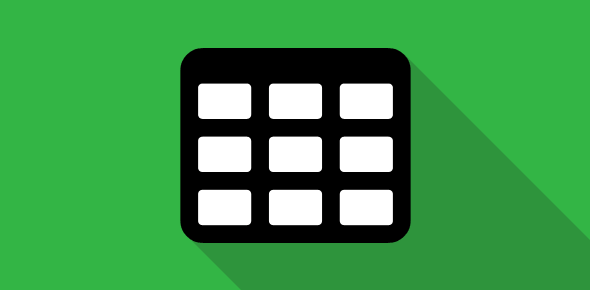A few last words about tables before we more on to frames.
Another useful table tag is <TH> which is used for adding heading to columns. It replaces the <TD> tags of the first row. The <TH> tag helps in a logical table structure assisting in overall page design. Contents of <TH> are typically rendered in bold by browsers.
<TABLE BORDER="1" CELLSPACING="0" CELLPADDING="3"> <TR> <TH>Heading 1</TH> <TH>Heading 2</TH> <TH>Heading 3</TH> </TR> <TR> <TD>Column 1</TD> <TD>Column 2</TD> <TD>Column 3</TD> </TR> </TABLE>
| Heading 1 | Heading 2 | Heading 3 |
|---|---|---|
| Column 1 | Column 2 | Column 3 |
The <CAPTION> tag provides a summary of the table’s contents. It assists in a logical structure for the table. You should use this tag immediately after the <TABLE> tag.
According to HTML 4 specifications, a table should be divided into head, body and foot using the <THEAD>, <TBODY> and <TFOOT> tags. However, at the time of writing, only Internet Explorer supports these tags. The main functions of these tags is to group rows so that common alignment, styles, color etc. can be applied to them.