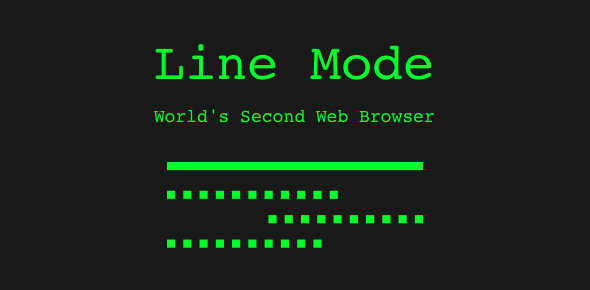Arthur asks, “I am working with an Internet Explorer 7 broken version. How can I fix this?” When I asked him to provide details of the problem, he writes back saying the “browser crashes frequently and suddenly“. Though this is a common issue, unfortunately, the solution is not so straightforward. As you can understand, there can be many reasons why you are facing an Internet Explorer 7 problem.
These can occur because of corrupt or damaged files of the browser, incompatibility with other programs in your computer, a virus attack, and so on. Below are some troubleshooting tips and advice on how to fix Internet Explorer to browse the web without recurring problems.
Sponsored Links
Are you using the latest version of Internet Explorer?
As per worldwide web browser statistics, Internet Explorer is the most used web browser program. This is primarily because of the high usage of the Windows operating system in which the browser is preinstalled. Actually, Internet Explorer is integrated very closely with the operating system and though this is helpful in many ways, there are several disadvantages. Any security hole in the browser leaves Windows O.S. susceptible to attacks. It is imperative to use the latest version of Internet Explorer browser because it will be more robust, stable and secure. Also patches and updates for the program are released by Microsoft regularly and you need to install them too just to keep your system and your browser in good running condition. On a lighter side, Internet Explorer is the least popular of the web browsers – check that article for some tongue in cheek conclusions.
At the time of writing, Internet Explorer 7 has been replaced with version 8. You can download it from the Microsoft web site – download Internet Explorer 8. Your Internet Explorer 7 broken problem will most likely be solved on using Internet Explorer 8 version.
Damaged or incomplete files cause problems in Internet Explorer 7
All software need to have all their files in proper working order. A damaged file will make the program unstable resulting in frequent crashes. In case of Internet Explorer 7, the best solution is to download the latest version or reinstall it. Now reinstalling this browser which is so closely integrated with the operating system is not that straightforward. You can follow the instructions on the help and support page of the Microsoft web site to repair or reinstall Internet Explorer in Windows XP or Windows Vista.
Internet Explorer 7 broken because of virus attack
Since Internet Explorer is what takes you to the bad-bad world of the web, it’s an easy target for viruses and other malicious programs. Exploiting a security hole in the web browser seems to be the favourite pastime of nefarious hackers leaving Internet Explorer 7 broken. These attacks can be prevented through anti-virus software as long as you keep them fresh with the latest virus definitions. However, this is not a cure-all solution. There is a constant battle between virus developers and anti-virus companies. In the event of an attack, download the latest virus definitions, run a full system scan and disinfect your computer. If that doesn’t work out, look for a solution on the web – you’ll probably find a patch on the web site of the anti-virus company whose software you use.
Internet Explorer 7 problems after Windows XP repair
I hope you followed the excellent step by step help on the Microsoft support pages when you repaired Windows XP. Because they clearly mention that Internet Explorer 7 or Internet Explorer 8 need to be completely uninstalled before you repair Windows XP.
Use an alternative when Internet Explorer 7 is broken and cannot be fixed
If nothing works for you, you can always switch to another program – there are tons of Windows web browsers available for free download. My favourite web browser is Google’s Chrome – it’s fast and supposedly much more secure. You can also give Firefox, Opera or Safari a try.
Refer download and install Chrome web browser for step by step instructions with screenshots.