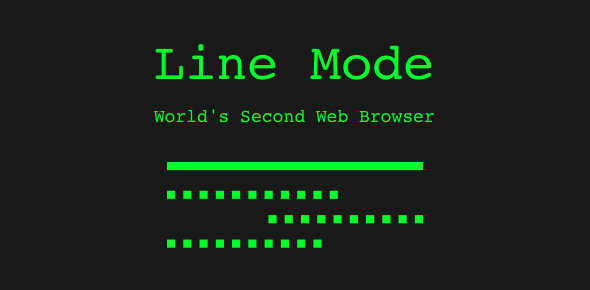Though there are tens of these in the world, you would probably be using one of the five most popular web browsers – Internet Explorer, Firefox, Chrome, Safari or Opera. Just like other programs, browsers too become old and outdated. It takes just a couple of mouse clicks to check the browser version and once you get this information compare it with the one in the latest browser versions article.
It is imperative that you use the latest version of the program not just for security reasons but also to have a smoother web experience; and we’ll hit upon these points in a little more detail at the end of the article.
Sponsored Links
To put any apprehensions to rest, downloading a web browser and installing it on your computer is not rocket science – some would require you to remove the old version first, while others will simply upgrade the version you already have.
Let us see how we can find out the version of the five top web browsers:
Internet Explorer
Click on “Help” from the top menu and choose “About Internet Explorer“. The pop-up will display the browser version and additional information.
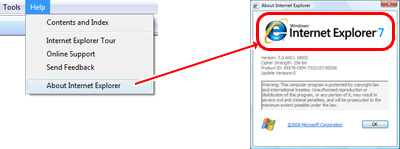
Firefox
Pick “About Mozilla Firefox” from the “Help” menu to bring up a pop-up with the version information.
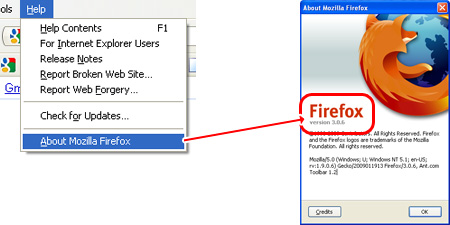
Google Chrome
Google Chrome is minimalistic. The absence of the top menu is apparent. To check the Chrome browser version, click on the “wrench” icon and choose “About Google Chrome“. You’ll now come to know the browser version… and the program even tells you if it’s the latest.
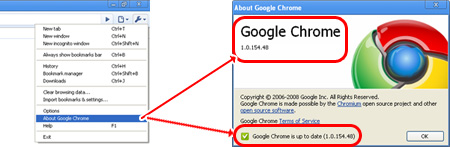
Opera
From the “Help” menu choose the “About Opera” option. This loads a really long page in the same browser window. You don’t need to hunt for the version information because it’s right at the top.

Apple Safari
The Safari browser version can be found by choosing “About Safari” from the “Help” menu. The small pop-up window will display the required information.
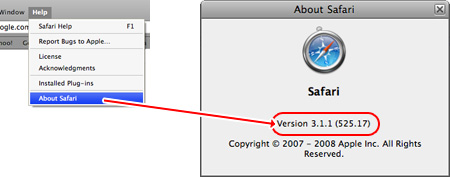
Why should you check the browser version?
It is strongly recommended that you use the latest browser version. The most important reason is security. Generally the new version patches or fills up security holes in the older release. For example, Internet Explorer which is the world’s most widely used web browser is notoriously unsafe and since it’s tightly associated with the Windows operating system any lapse in safety measures can open doors to the innards of the computer. Hackers are quick to find and exploit security holes and this leads to a continual battle between them and web browser developers. Another good reason of checking the browser version to see if it’s the latest is web experience. A lot many web sites might not display properly, or sometimes even at all, if the browser is old.