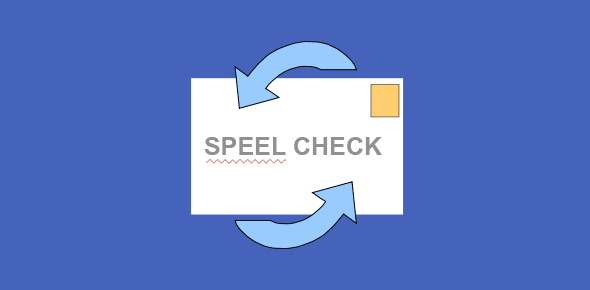It has taken you by surprise… one fine day (you probably noticed it today), the spell check dictionary in Outlook Express has changed to French. You know you didn’t change anything in the program so how has this happened? But before I go about telling you the cause of the problem – you can read about it below – let me give you the solution.
As recommended by Microsoft itself, the best way to get back the English dictionary in Outlook Express from the French one that you see now, is to use a third party program – a dictionary developed by another company. There are tons of these available but we all look first for the free options, right?
Sponsored Links
Free Outlook Express English spell check dictionary
- Spell checker for O.E. by Vampirefo: Download from Snapfiles – Download from Majorgeeks
- tinySpell 1.8 spell checks as you type
There is another way to change from the French spell check dictionary to English and is slightly more complicated so for most users, installing the free spell O.E. spell checker from Vampirefo will quickly get back the English dictionary.
Why did the spell check change from English to French in Outlook Express
By the way, Microsoft is aware of this problem. It’s happened because you upgraded from an earlier version of Office to Office 2007. The old spell checker files that used to work fine with Outlook Express were replaced by the newer versions which are incompatible with the free email program. Installing the later versions of Office will substitute the old English, Spanish and German spell check dictionaries with the new ones. Thus, when you now use Outlook Express the old French dictionary is picked up because the new English dictionary just doesn’t work with the email client.
Don’t want to install third party applications? You can still get the English spell check dictionary
If you don’t want to download and install third party programs, you can still get back the English spell check from French in Outlook Express. However, compared to the simpler solution mentioned above, this is a slightly complicated way of solving this issue though, technically, more correct. What you need to do is reinstall the older the proofing tools that work with Outlook Express. You can get them from Office 2003 CD or that of any other application that utilized them such as FrontPage or Publisher. And here is how you do it.
Close Outlook Express windows and put in the Office 2003 CD and choose the custom install option. Do not install any program just check the options at the bottom of the programs listing. Select the Office Shared Features in the next screen and locate the Proofing Tools list. Pick the English dictionary and install. Restart the email program and Outlook Express will have English Spell checker.