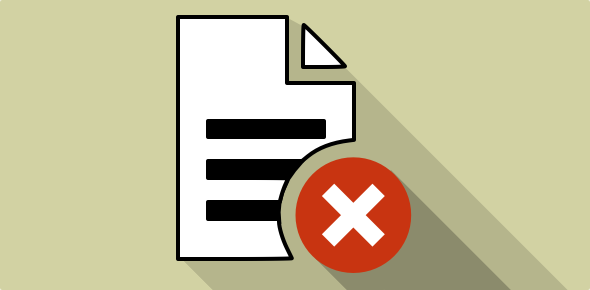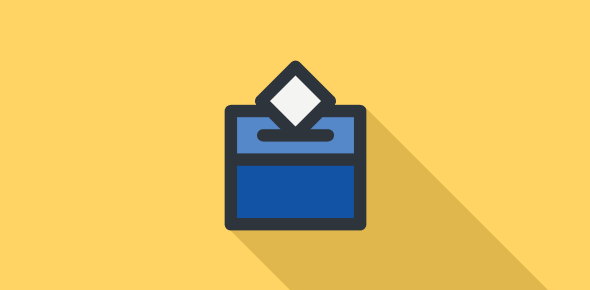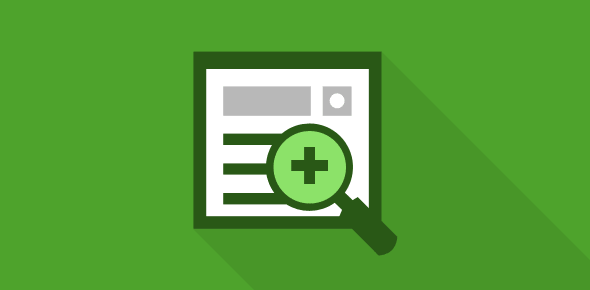We all have come to love Google’s search engine. In the days of “super crowded” search home pages, Google’s single field search form was simplicity which we all appreciated. After all, if you want to search for something on the net all what was required was one text field (in which the users type their search phrase) and a submit button.
This idea had not struck other search engines and directories (tongue in cheek remark). All of them had loads and loads of other stuff like banners, news, email account login fields, graphics etc. on the search pages. [And most of them still do!]
Sponsored Links
In any case, Google’s idea of providing a very simple net search interface was a hit. The page had no advertising, just one search text field and a couple of search buttons. More importantly, the search results generated by the Google engine, were as good (if not better) that others. The popularity of Google grew and grew and now it is the most popular search engine on the Internet.
Google also introduced the Image search, Google Groups, Google News (presently in Beta) and Froggle which is a shopping centre (Smart shopping through Google, says the tag-line).
What is Google Adsense?
Adsense is a one of its kind advertisement delivery system of Google. The reason it is so very unique is because Adsense displays ads that are relevant to the web page contents. Any why is this so important?
Consider a web page that has advice on how to make candles (a great hobby for both men and women… very enlightening, trust me!). Now, this page also displays a couple of web banner image ads. One of them is the standard 468×60 pixels banner ads shown at the top of the page, the other is a long skyscraper ad placed on the right side of the page. What are the chances that visitors would see the contents of these ads? Firstly, the 468×60 banner ad displayed on the top-right would most probably be ignored by surfers because of banner blindness (Banner blindness is something that any web surfer who has spent sufficient time on the web has gone through – It’s the process by which our brain overlooks the areas in which it knows a banner exists). The second skyscraper banner might elicit a view from the visitor but the chances of them clicking on either of these banner is very low especially if the banner have nothing to do with candle making.
Again consider the same page in which there are advertisements that:
- are relevant to the page contents; that is, banner ads on candle making – web sites from which you can purchase good quality wax or wicks, places from where you can get smooth moulds etc.,
- appear as part of the web page and do not stand out,
- are mostly text and again appear as a part of the web page text.
Now the chances of a visitor clicking on an advertisement increases manifold.
The Google Adsense technology, thus, delivers ads that are relevant, non-obtrusive and seem mingle with web page contents. Also, through Adsense you can have both text and image ads, though the text ads are more common.
The Google Adsense Technology
When it first started, Adsense was available only to a select few. The big shots at Google soon realized that Adsense can be turned into a gold mine if it was opened to all. So you can now go and sign up for a Google Adsense account if you are a publisher of web sites and monetize your it like never before!!!
When you first sign up for an Adsense account, your application and your web site will be reviewed by an employee at Google. They will judge if your web site indeed conforms to the Adsense policies and if it does, you will be sent an email approving your application.
A note to all prospective Adsense publishers: If your web site has good content, provides value to web surfers and conforms to the Adsense policies, it would most probably be accepted in the Adsense program.
Once your application has been accepted, you can go ahead and login at your Adsense account, get the code and embed it on your web pages. Now whenever someone comes to your web page, they would see relevant ads – advertisements that are non-obtrusive and seem to be part of the web page.
How do you get money from Adsense?
A publisher (one who displays ads on his/her web site) can get revenue from Adsense in three primary ways:
- Visitor clicks on the ad – The CPC or Cost per Click model
- An advertisement is shown on a web page – The CPM or Cost per 1000 impression model
- Referral program – Promoting Adsense and Adwords