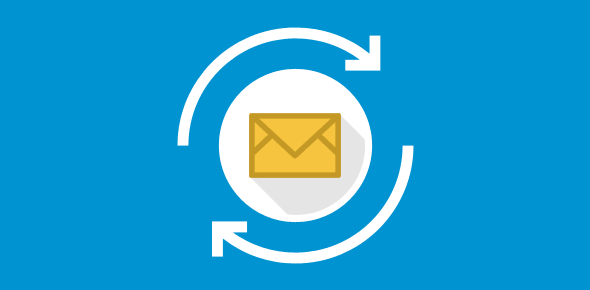You spent half an hour composing a message but the email bounced – it was returned to you with a error message! Don’t worry you’ve come to the right place to look for troubleshooting information and a possible solution. Emails being bounced back is not-so-uncommon and it’s something we’ve all experienced.
In fact, the answer to your troubles may lie in the error message but these can be difficult to “decode”, if you know what I mean. And any troubleshooting process requires listing out the possibilities and then eliminating them one by one. Also, it’s advisable to start with the easiest or the most ‘obvious’.
Sponsored Links
Badly formatted email address
An email address has the format someone@somewhere. The someone part is the ID of the recipient while somewhere signifies the domain name. For example, my Gmail email address is webdevelopersnotes@gmail.com. Thus, first check if you are indeed typing the correct email address.
Email account doesn’t exist
OK, the email address format was correct (now that you have doubly checked it). Email messages will certainly bounce if the account does not exist because, in such cases, the email address would be invalid.
If the email address was incorrect or the email account doesn’t exist, your sent message would be returned in a few minutes. But don’t quote me on that… sometimes the email might bounce back after a few days.
Email rejected because the email server is offline
When the recipient’s email server is offline, technically, the email account is non-existent. Your message will certainly bounce but only after your email server (the email sending server) has tried contacting the recipient a few times. Else the email message simply wanders and “dies” in cyberspace.
Email message rejected because of a large file attachment
Sending a message with a large file attachment may result in the email bouncing back. There can be two reasons – either the recipient does not have sufficient space in the account to store the large attachment or there is a cap on the attachment size. Try sending an email without the attachment, if it does through, you know the cause of the problem. I would recommend posting the large file on your server or using one of the free file sharing services on the web and sending the link over email.
Problem with email attachment
You may accidently be sending a potentially harmful email attachment – one containing a virus or a worm. Such emails would most definitely be rejected by online email services such as Gmail. In fact, Gmail accounts will not receive or allow you to send executable files as email attachments… and no, compressing them as a zip file will not work either.
On this note, though you may be certain the file attachment is clean, the recipient’s email service might perceive it as a harmful. Again, try sending an email sans the attachment.
Spam filter rejected your email
The recipient might be using a “strict” spam detection tool on the email account which might reject your email and send it packing back to you. Contact the recipient (phone, SMS etc) and ask them to put your email address in the permitted or allowed list.
The email has probably reached the recipient but…
Agreed you won’t get a bounced message, but if the recipient tells you that your message hasn’t reached, tell him (or her) to check the Junk or Spam folder. Emails without subject lines, little or no content and/or containing words that trigger the automated spam filter may find themselves “trashed” into the bin.
The problem is at your end
All the issues mentioned above pertain to the recipient’s email account. However, let us not negate the possibility of the problems at your end – the outgoing email server that you use. However, if this is indeed the case, all the emails (or most of them) you send should bounce back to you. Also, you may have exceeded the limit of the number of emails you can send in an hour set by your Internet Service Provider (ISP) – please contact their support department for further assistance.
I hope with the above troubleshooting tips you were able to solve the issue of emails returning to you. If not, send me a note.