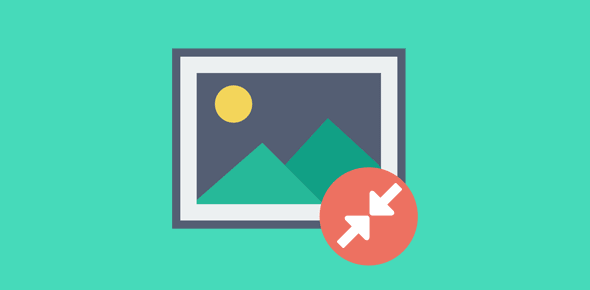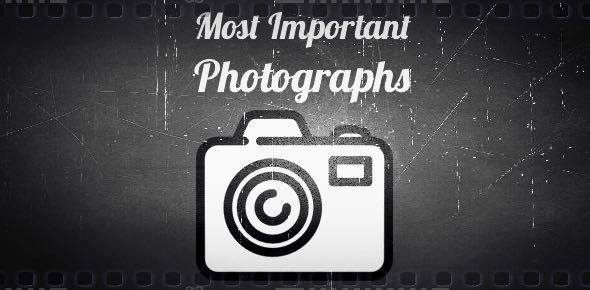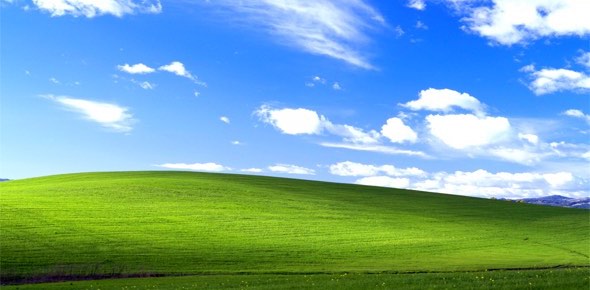Pictures from a digital camera or scanner are generally very large in both file size and dimensions (width and height) and simply not suited for email and web. For instance, unless you were forwarding the image to a printer, there is no need to send high-quality images to friends and family because not only will the process take a longer time and waste internet bandwidth, the entire picture wouldn’t fit on one screen (on most monitors) which results in horizontal and vertical scrolling for the recipient.
Thus, if you are in the habit of sharing digital camera photos or scans I strongly recommend learning how to decrease picture size. Some added benefits include increase in productivity, sending more images with one email message and,yes, happy recipients!
Sponsored Links
Written primarily for the newly initiated, this article addresses some of the different ways with which you can decrease picture size without compromising (much) on quality. For budding web developers, I suggest reading the web graphics section which has full-fledged tutorials on JPG optimization and decreasing the size of Gifs.
Many ways to decrease picture size
There are several different methods you can employ to decrease picture size.
- Save pictures with smaller dimensions (decrease the width and height).
- Crop out the important part.
- Lower the quality for pictures in JPG format or reduce the number of colors for GIFs.
All of above require the use of graphics manipulation software also called image editors and there are tons of such programs available. Depending on your experience with computers and desire to learn, you can use online image editors such as one at Pixlr.com, a standalone program such as Microsoft Paint or even free web based services to which you upload a large picture and get a picture with reduced size. We’ll now look into these options in detail.
Pixlr.com editor to reduce size of images
 The online free Pixlr.com image editor offers all the basic tools to decrease picture size – resizing, cropping and changing image quality. For step by step instructions, read how to reduce image size with Pixlr.com.
The online free Pixlr.com image editor offers all the basic tools to decrease picture size – resizing, cropping and changing image quality. For step by step instructions, read how to reduce image size with Pixlr.com.
Use Paint on Windows for decreasing picture size
The Microsoft Paint program is the free image editor that comes with the Windows operating system. You can open a large picture in this program and then resize and crop it. Learn how to make photographs smaller for use on email and the web.
Decrease size of pictures with free online services
Use one of these online free services to decrease the size of your pictures:
 Free Image Optimizer lets you decrease picture size by resizing, compressing and optimizing. Easy to use service that is also available as a standalone download.
Free Image Optimizer lets you decrease picture size by resizing, compressing and optimizing. Easy to use service that is also available as a standalone download.
 Online Image Optimizer from Dynamic Drive: Enter the URL of the image (if online) or upload a picture from your computer and get a smaller image.
Online Image Optimizer from Dynamic Drive: Enter the URL of the image (if online) or upload a picture from your computer and get a smaller image.
 Web Resizer does a decent job of reducing the size of images that you upload to the service.
Web Resizer does a decent job of reducing the size of images that you upload to the service.
 Shrink Pictures in a few steps: Upload image, specify size, apply a special effect (optional) and select quality.
Shrink Pictures in a few steps: Upload image, specify size, apply a special effect (optional) and select quality.
 Reducephoto.com is designed primarily for people who email photographs taken from digital cameras.
Reducephoto.com is designed primarily for people who email photographs taken from digital cameras.