I’ve been wanting to change the Windows Live Mail layout colors but it’s not as simple as you make it to be. So if I choose a deep maroon color, I still get a pastel shade and it’s not what I like. Could you give me some ideas?
Dean Russell
For those who didn’t know, you can change Windows Live Mail layout and colors; read the post on how to use Windows Live Mail for details. Thus, you can change the position of the email reading pane, the message list or folder pane to suit your needs. The Windows Live Mail interface color which is light blue by default can also be customized quickly.
Sponsored Links
Update: As far as I know, the 2011 version of Windows Live Mail has no option of modifying the interface colors. There is a ‘brush’ icon under the “View” tab but this changes the color of the account.
Click the small brush icon on close to the top right. This shows you 12 colors in a drop down. You can select one from here and the interface color will change immediately. Unfortunately, as Dean mentions, even if you go to the “More Colors” section and pick a dark color for the Windows Live Mail layout, only it’s pastel hue will be applied.
Why can’t you change the Windows Live Mail layout color to a dark shade?
I think this has more to do with user-friendliness than ‘incomplete’ programming. If the Windows Live Mail layout color is changed to something very dark, the text in the menu bars would have to be in a much lighter shade – preferably white. Now studies have shown that white text on a dark background causes eye fatigue… at least it’s not as pleasing as the reverse color combination. Also, think what happens if one selects an interface color which is neither dark nor light – what would be the color of the text in the menu so that it stands out? With these issues in mind Microsoft has made sure that you cannot change the Windows Live Mail interface and layout color to a very dark shade.
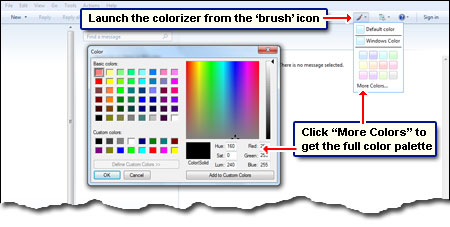
This is not a Windows Live Mail problem as people make it out to be because it doesn’t affect the basic functionality of the program. It may be a much needed feature for some people but don’t fret yourself over it if you’re happy with the way the program works.
Having said that, I would really like Microsoft to introduce themes for Windows Live Mail just as they have done for the Hotmail webmail interface. This will probably make the program a hit with the younger generation and maybe, just maybe, it will become as popular as Outlook Express.
Windows Live mail washed-out interface
Many users have also complained about the washed-out appearance of Windows Live Mail. As per my understanding this is because of Windows 7 operating system version and not the email client. Thus, on Windows 7 Home Basic, Windows Live Mail’s default blue color appears very pale – check screenshot below.
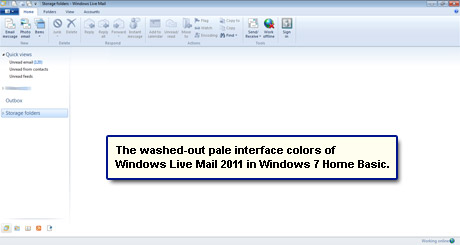
The only solution is to upgrade to the next higher version of Windows 7 – Home Premium.







Live Mail is irritating, annoying and unuseable because of the “we know better than you” policies of MS. MS sucks at creating GUIs!
I am legally blind. I simply cannot spend even one minute staring into a large “light bulb” to see what the wattage is. To me, that’s what a white background with black text is. Everything else in Windows OS’s going back to Win 98 has provided customizable color schemes and themes that include black background and white text, cayan text, green, etc.
My Win 7 tech support guy is trying to get the Win Live Essentials package engineers to fix the color limitations in Live Mail — if only just for me! I feel more special than I aughta (heh!) I’m glad to see that I’m not all that specially needful.
Live Mail is a new program, and I’m sure they’re going to finally see “the light.”
Just had to switch to Windows Live Mail with wife’s new laptop running Windows 7 since Outlook Express is no longer available on the new OS. Switchover was relatively painless BUT the lack of a dark shade option is a real problem even with the older generation. We are 67 and have used Outlook Express for years. This interface is absolutely terrible and hard for old eyes to navigate. I hope Microsoft does something in next upgrade which I hope is VERY SOON! This interface is a big step backwards from Outlook Express in our opinion due to this washed out interface.
Thanks,
Bob
I agree with all the negative comments I’ve read about Windows Live Mail at this site, and at every other site where such comments have been made. I really miss Outlook Express!
I, too, have just upgraded to windows live mail. The white background with gray subject messages is really hard to see. From what I see here, the background cannot be changed at this time. Is that so? A grey background with black letters would be much better for me. I have explorer set that way and it is much easier on my eyes.
Thanks, Daryl
Could not agree more with all the negative comments about Windows Live Mail. I HATE IT!! I HATE IT!! I HATE IT!! (Now I’ll tell you how I really feel).
I had learned to LOVE Outlook Express and, frankly, functionally, I see enough of OE in Windows Live Mail to make it useable. However, I FREAKING HATE THE !@#$%ING pastel colors and transparencies. Give us some heterosexual options. I AM NOT GAY AND I AM OLD and, NO, I don’t like “teletubbies” either!! I need solid colors and borders to work with. MS should fix this ASAP.
But what’s the use adding up the option “MORE COLORS…” if you yourself cannot customize the looks of Windows Live Mail.
There are some very strong “hate” comments for Windows Live Mail pertaining to the color issue. It would have been better if Microsoft had gone ahead ahead with Outlook Express colors.
I totally agree with all the negative comments. My eyes are killing me I literally will not be able to use Windows Live Mail – I will have to switch to another email service. WHAT IS WITH NOT BEING ABLE TO CHANGE THE COLOR? This is very unhealthy for the eyes!
The problem is not being able to make an open mail border different from the inbox border. So I often can’t tell if I am operating in the actual message or the program folder. Even if they keep the colors the same we should be able to make an open message border a DIFFERENT color than the background folder.
This is a public health issue! Bright colors in PC screens may damage your eyes in an irreparable way, specially if you stay for a long time in front of the display! You may get eye strains, headaches and, in the long run, even cataracts! It is unbelivable that Microsoft people are not aware of these problems.
Get rid of the blinding white background for Windows 7 Live Mail?
This may have already been covered by somebody:
Click on “View”, look for “Message List” icon, select “One Line View”. In the “Reader Pane” icon select: “Bottom Of The Message” or if you don’t want to view the message part .. select “Off”. The above settings will at least change the right side of the screen to the cardboard box color what used to be in Outlook Express. That was the only way I would consider using it. Will only work if you have something in the inbox for that account.
I’ve been going crazy trying to figure out HOW to correct this foggy, grey and bleached out looking Live Mail. Clearly we’re being forced to accept someone’s idea of modern -it’s bad.
I can’t look at grey fonts, please create a fix to make these fonts black.
I hate the new Windows mail. I have such a hard time reading it, because it is so light. I thought something was wrong with my new PC and I was ready to return it. Why are they doing this to people?? Have some consideration for older people who have a hard enough time reading the small print.
The WLM color scheme gives me migraines. The cyan-on-brilliant-white (w/ bleached-out gray text) color scheme is nothing short of perverted – and the fact that there is no option is, at this stage of the game, narcissistic and arrogant.