If you are unable to receive email messages through the email client such as Outlook Express something must be wrong somewhere… right? Let us diagnose the problem step by step. Before that, please understand that accounts can be configured in Outlook Express using POP3 and IMAP. These two email protocols are different.
Anyway, we’ll begin with the most obvious troubleshooting tips and gradually proceed to the complex issues that may have arisen (keep your fingers crossed).
Sponsored Links
- Are you connected to the Internet
First check if you have a live internet connection. In most cases the problem lies here.
- Does the email account exist?
Does the account even exist? You can check this out via the control panel of your web hosting server or through webmail. Once on webmail, confirm that this email account can receive messages. It might be that the space used by the account is full – check the space used all folders and not just the Inbox – it’s usually the Sent folder which is the culprit.
- Have you entered the correct username?
Usernames are generally based on the email address. So if your email is johnsmith@domain.com the username would probably be johnsmith+domain.com – the at sign (@) is replaced by the plus sign (+). However, I suggest that you confirm the username with your web hosting company.
- Have you entered the correct password?
Remember, passwords are case sensitive so MyPassword is not the same as mypassword or MYPASSWORD. Try to re-entering the password and test once again.
- The incoming email server address you have entered might be incorrect
In order to receive email messages from an account on your web site, you need to enter the correct email server address. This information can be found in the email you received from the web hosting company when you bought the web hosting package. In most cases, you can also find this on the support or FAQ pages on the company’s web site. If you are completely lost, contact the technical staff of your web host.
All email clients need to be informed the incoming email server address of an email account. For example, Outlook Express requires that you feed in this information when configuring each email account. Refer image below.
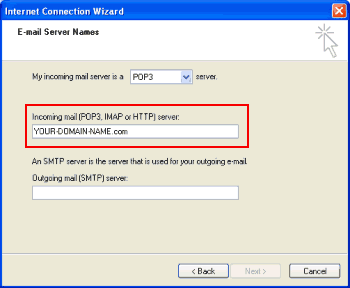 Unless the server has been configured differently, the incoming email server address is generally your-domain-name.com or mail.your-domain-name.com (substitute your-domain-name.com with your actual web address).
Unless the server has been configured differently, the incoming email server address is generally your-domain-name.com or mail.your-domain-name.com (substitute your-domain-name.com with your actual web address).
- The problem might lie with your ISP
It is possible that your I.S.P. (Internet Service Provider) has disallowed access to other email servers. You can confirm this by calling them up.
- Has the access been blocked
If you are behind a firewall, the access to your email server might be blocked. This can happen if you are on a restricted access network. Contact the system administrator and/or network manager to find a solution.
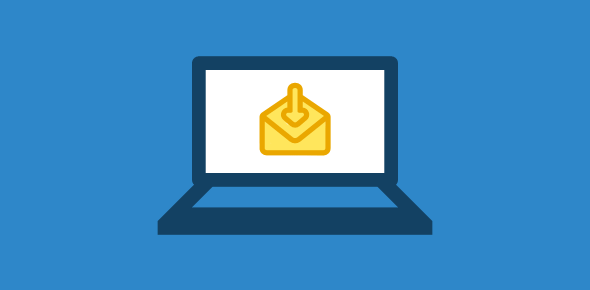
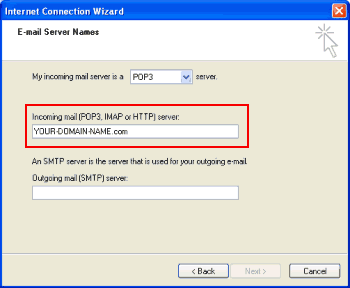 Unless the server has been configured differently, the incoming email server address is generally your-domain-name.com or mail.your-domain-name.com (substitute your-domain-name.com with your actual web address).
Unless the server has been configured differently, the incoming email server address is generally your-domain-name.com or mail.your-domain-name.com (substitute your-domain-name.com with your actual web address).




