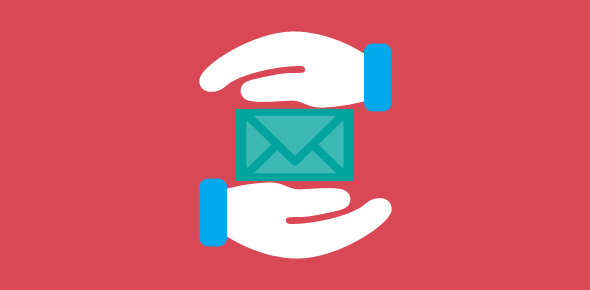I am in need of a personal email address. What are the options available to me? I’m open to both free and paid subscriptions. Thanks.
Henry Lewis
Nice question… and one which I get asked a lot. In this article, I’m going to explain in detail how you can get a personal email address, ideally one with your own name. This way you can present a professional face to the world!
And for that, we need to look at the format of an email address so that you can understand properly how to customise it.
Sponsored Links
Format of an email address
Email addresses have two parts – the user ID (or username) and the domain name. These are ‘joined’ by the ‘@’ sign (refer image below). So there are two places in an email address at which you can have your personal name.

For example, here is my personal email address (please don’t send me spam). The domain name is my full name while the user ID is just my first name.

Free email address
You can get a free email address from hundreds of companies on the Internet. Simply sign up for an account by filling up a simple online form… yes, it’s that easy! No credit card required and no payment ever (at least that’s what is touted).
Some popular email services are Gmail, Hotmail (now Outlook.com), Yahoo! or AOL. You can take your pick or, better still, get accounts at all these services, check them out for a week or so and then retain the one you like. However, there is a limit to which you can personalize the actual email address from these free services.
Thus, though you are able to choose your own user name, there is little or no choice in the domain name. For instance, an email address from Gmail will always have gmail.com as the domain name. Yahoo offers a bit more choice; you can select from yahoo.com, rocketmail.com, ymail.com or a country specific domain.
Another important aspect is that since these email services have millions of subscribers, a user name (or user ID) of your name would probably not be available unless, of course, you have an uncommon name. It would already be in use by your namesake! You can check the availability of different combinations of your name (read the article on how to get a username of choice for tips) but as you would have understood, personalization of the email address is limited on these services.
How to create a personal email addresses with your name in the domain?
In order to truly personalize an email address, you need to get a domain name. Contrary to what some companies would have you believe, domain names are NOT FREE! The good news is that they cost only a few dollars. That, according to me, is a very small price to pay to secure “your own brand”, as I like to call it.
So where can you get a domain name and how much does it cost?
There are hundreds of companies that sell domain names. And since the competition is fierce in this industry, the cost of a domain name is pretty much the same. The one company I trust and highly recommend is www.GoDaddy.com.
I’m sure you’ve heard of them – www.GoDaddy.com is the largest domain name registrar in the world. Anyway, you can get a domain name from them for approximately $10 for a year. They also have unmatched privacy and security features. Take my advice; don’t put your most important online identity in the hands of some sleazy fly-by-night operator.
If you’re looking for a domain name + email package, please check out the ongoing promotion at the company – click the banner below to take advantage of the discount.
At the time of writing, GoDaddy sells a .com domain name for about $10. That is the cost of buying and retaining a domain name for one full year. FYI, in addition to .com there several others that may be more suited for your personal email address: .me, .name, .ninja, .cool, .info, .net and others.
Anyway, registering a domain name is a very simple affair. Type in your name in the text box, pick one or more TLDs and hit the Search button. Remember, a domain name can have only alphanumeric characters and dashes.
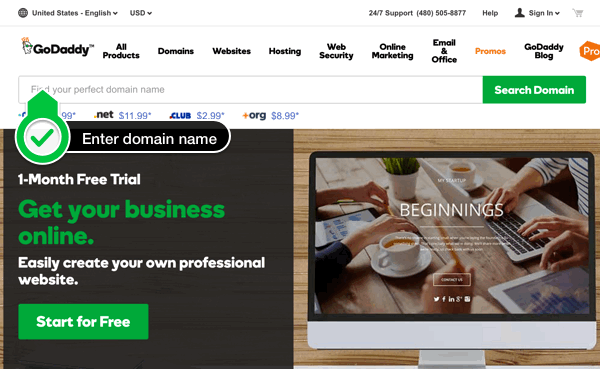
Did you find a domain name of your name? Congratulations. Hurry and register it. Your domain name and email address will be active immediately upon registration… if not, it may take a few hours.
Some miscellaneous tips on domain name registration and personal notes
Tip #1: At the time of writing, there are tens of TLDs to choose from. So if you don’t get the “catchy” .com, no need to fret. Just pick one that you think is the best.
Tip #2: A domain name has to be registered for a minimum of 1 year and multiples thereof. I strong advise that you choose a minimum of 5 years. Why? There are two benefits. Firstly, you end up saving a few dollars if you book the domain name for multiple years. Secondly, you won’t have to keep a tab on renewing the domain name each year. FYI, you can lose your precious personalized domain name and the associated email address if you forget to renew and someone else registers it!
Tip #3: Once you have found and registered a domain name of choice, you may like to book similar domain names in order to protect your online identity.
Tip #4: Most companies let you create one or more email addresses when you purchase a domain name from them. You can use the interface provided by the companies to manage the email accounts or have all messages forwarded to a Gmail, Hotmail or Yahoo! account.
Note #1: I chose a .com TLD (Top-Level Domain) for my personal email address. Why did I do that? Well, years back when I registered the domain name, the more “suitable” .name had not been released. And, this is solely my opinion, a .com has more spunk!
Note #2: I like gifting domain names… and people love it! A personal domain name with a associated email address makes a lovely birthday gift. Great idea, isn’t it? However, please note couple of points if you want to follow in my footsteps. Firstly, ensure that the domain name is booked under a different account and you use the email address of the person to whom you are gifting the domain name. This is important because, then, you wouldn’t have to renew it for them. Secondly, remember to give them the login information of the account and also instruct them accordingly.